Description
Windows 11 for Seniors is the perfect guide for older adults who want to learn how to navigate and use Microsoft’s latest operating system with confidence. This book is designed to simplify the process of learning Windows 11, offering clear instructions, large print, and easy-to-follow steps.
Inside This Guide:
- Getting Started with Windows 11: Learn the basics of setting up your computer, understanding the new Start menu, and customizing your desktop.
- Using Essential Features: Step-by-step instructions on how to use the most important features like the taskbar, file explorer, and notifications center.
- Internet and Email: Discover how to browse the web safely, send and receive emails, and use video calls to stay connected with family and friends.
- Photos and Files: Learn how to organize your photos and documents, create folders, and back up your important files. – Staying Secure: Tips on keeping your computer safe from viruses, scams, and other online threats, tailored specifically for seniors.
- Accessibility Options: Explore the accessibility features in Windows 11 that can make using your computer easier, including adjusting text size, screen brightness, and voice commands.
- Troubleshooting: Simple solutions to common problems, so you can fix issues without frustration. Written with seniors in mind, this guide offers all the information you need to make the most of Windows 11, ensuring you can stay connected and productive with ease.

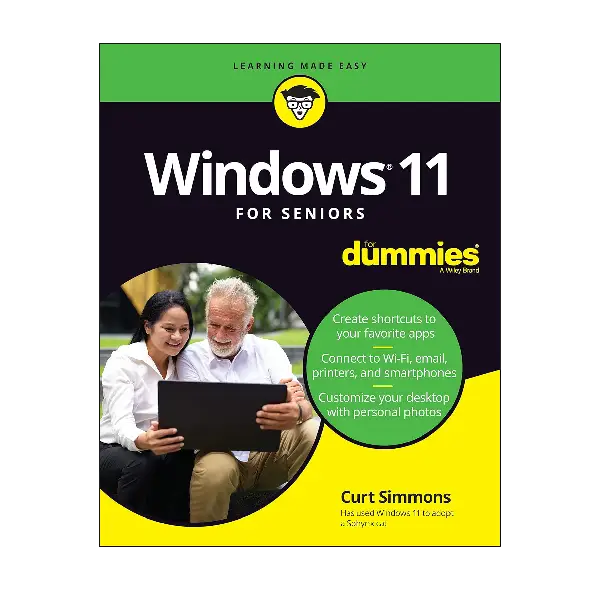












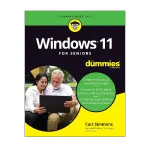
Reviews
There are no reviews yet.